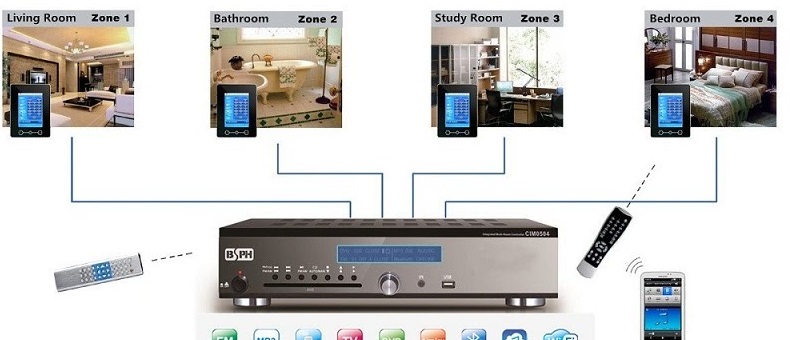Many, if not most stereophonic and home theater receivers have built-in multiroom audio functions to enjoy stereo sound in multiple rooms or areas, but this is a very underused option.
Using these functions provides stereo music in multiple rooms or areas simply by adding speakers or external speakers and amplifiers. Some receivers only have outputs for zone 2, others have outputs for zones 2, 3 and 4 plus the main room. But often 3 or 4 zones are found in devices that can be classified as best home theater receiver under 1000. 
Wired zones
Typically, this feature allows you to send separate audio signals to different zones and control the volume independently. The way a receiver does this varies from model to model. Some send only a stereo signal to your second zone, which means that you must connect RCA cables from your source device, even if it is already connected via HDMI. Others stream audio from an HDMI connection and send it wherever you want, and still, others allow wireless audio streaming to multiple areas.
You should not forget that using the Multizone function from a single receiver requires two of your free surround channels. So, you have to take this into account when determining the total number of channels your receiver is feeding in order to fulfill your home theater dreams and send the sound to a second room. To get around this, some receivers have Multizone “preamplified outputs” that are not amplified. This means that you will need to have powered speakers or a second amplifier to use this feature.
Wireless zones
Wireless multiroom audio systems are very simple to implement: no grooves in the walls to pass for specific cables or complex IT configuration to consider. Everything works via the existing local network, generated by the Box of the Internet service provider. A simple power outlet and a network outlet or WiFi access are therefore sufficient to create a multiroom installation. Once the multiroom wireless speakers are in place and powered on, all you have to do is launch the application on a smartphone or tablet to connect them to the network and configure them. In a few minutes, the system is operational.
If you plan to use the Multizone feature, it is essential to understand the capabilities and limitations of your favorite receivers and to make sure that they meet your expectations.